See what I did there? I am getting craftier with these blog titles. First things first – this is NOT a sponsored blog. I am just really impressed with the bounds Oxygen is making in the mobile world.

I have been using Oxygen for years and this last update has really impressed me. I test tools thoroughly and include the best ones in the SANS FOR585 Advanced Smartphone Forensic course that I co-author. I also use these tools for my regular job, where I aim to find gaps and then fill them with my own methods and tools. So, it’s safe to say that I spend a lot of time becoming familiar with the tools, learning what I am able to trust and where they ultimately fail me.
Normally, I have a hard time seeing the good side of tool output because the artifacts are often so convoluted and misleading to examiners who don’t know any better. Is it the vendor’s fault – No! The phones are hard to keep up with and the version updates on each OS make it even harder, but examiners like to press the “Find Evidence” button and that makes me shiver. So… that is why I am normally opposed to those who use tools and live by what the tools report without digging in to verify. Don’t get me wrong, there is never enough time, but some things are worth digging for and verifying!
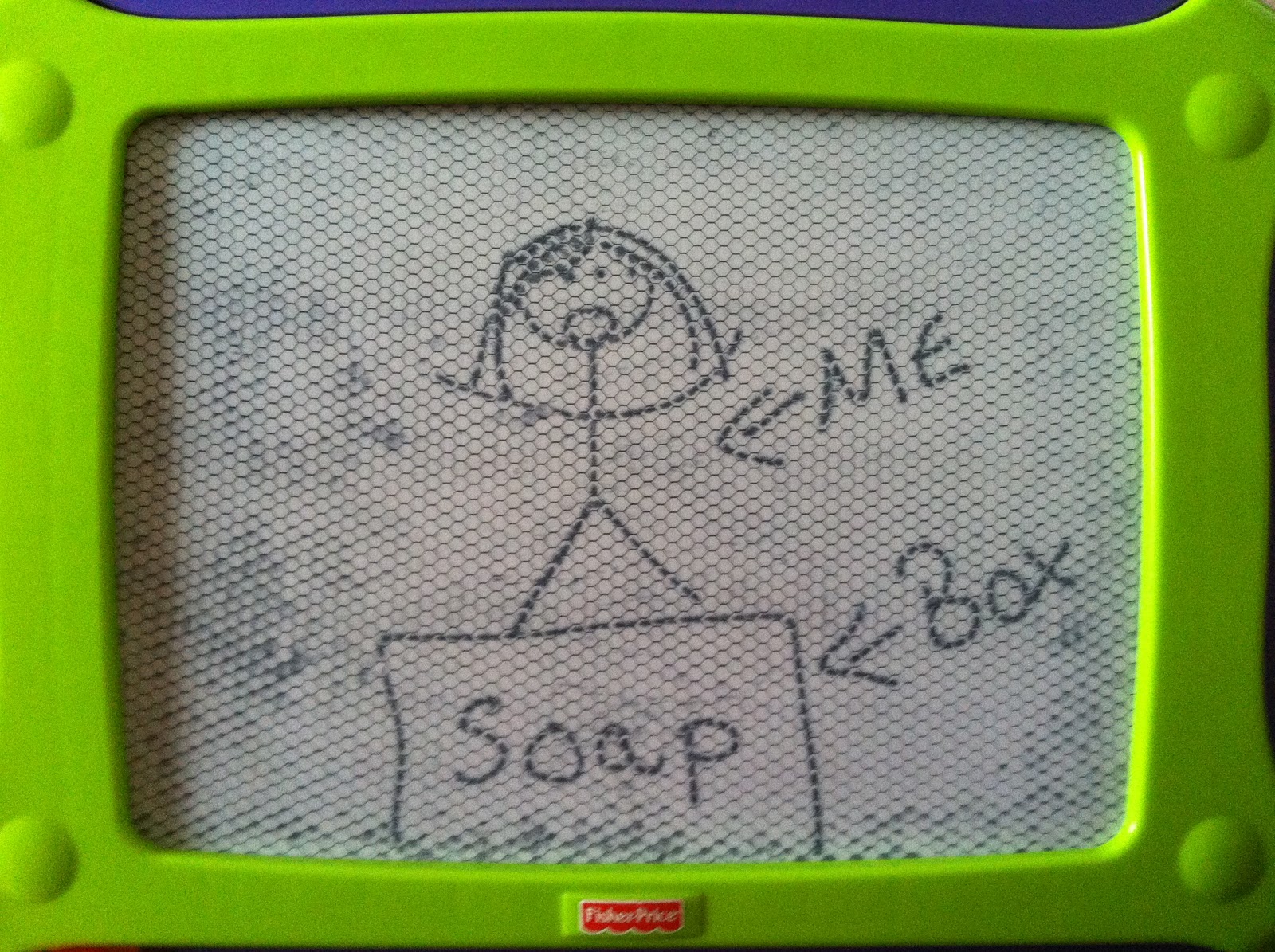
What changed my mind about Oxygen? Well, it’s not that I was ever against the tool, I just didn’t see how it added value to my everyday work or smartphone course until this latest release. I have always loved the PList Editor and SQLite Viewer, but that is really where my love existed – until recently, that is. This tool has made my life so much easier! I am going to highlight some of my favorite new features. Why should you care? Because you are going to see smartphones with third-party applications on them. This tool is fantastic at supporting the parsing of third-party apps and when it can’t – guess what? It will give you a cheat sheet for the files you must MANUALLY examine. Now that, is the key to success right there. Don’t believe me, keep reading.
Oxygen has taken the parsing of social networking apps to a new level. This includes popular apps like Facebook, Facebook Messenger, WhatsApp and those less popular ones that will shock you when you load your image file and see the glorious application data parsed for you. Now will this tool get it right every time? No, but it gets you a little bit closer. Tools should be used to triage what you need to focus your efforts on. Oxygen has been helping me see what I need to hone in on and then allows me to keep my deep dive all within the tool.
My normal application analysis process involves (Note: since this blog is about my Oxygen experience, I am highlighting how to do as much of the examination as possible in that tool):
- Scanning the Applications that are parsed by the tool (I commonly use Physical Analyzer, Oxygen, IEF/AXIOM, BlackLight, etc.)
- Examining the data for application installation traces
- Identifying apps of interest and going directly to the application directory for manual examination and verification (via File Browser in Oxygen Detective)
- Combing through each relevant database and examining for both active and deleted artifacts of interest (via SQLite Database Viewer in Oxygen Detective)
- Leveraging the SQL Editor to draft my own queries to parse and join tables of interest (No experience here? Try the query builder that is built in to learn)
- Examining each .PList of interest (using the Apple PList Viewer in Oxygen Detective)
- Examining any other files of interest pertaining to the applications (xml, dat, multimedia, etc)
- Examining browser and webkit artifacts
- Exporting what isn’t support and dive into it using another tool
I am a firm believer that one tool cannot solve all of your investigative needs, which is why I use all of the tools available to me to my advantage and branch out from there. For example, I was working an app last week that allowed the user to share their location for a set period of time. The first tools I tried did not parse this data. Even Google maps could not render the broadcasted location from this obscure app. But guess what – Oxygen decoded it and correctly displayed the location I was sharing from that app. How do I know? Because I created test data to mimic what I found in that file on that Android device and it parsed my location information correctly. Add another thing to the list on what is impressing me about Oxygen.
I aim learn the strengths (and weaknesses) of each tool and tool feature and impart that wisdom on my students. A tool that was great two years ago could be useless today, so you need to keep up and always test and validate with datasets you trust. Not everyone has time to thoroughly test all tools, so we, as a community need to test and share our results (hence most of my blog posts).
Let’s take a look at some examples. For this scenario, I used Oxygen to highlight application analysis on WhatsApp and webkit artifacts. As previously mentioned, I start by looking at the apps that are parsed vs which are installed. From there, I select the ones of interest and start looking at the actual files. Below, I scanned the files associated to WhatsApp. Some of these were parsed and a lot them were not. This tool gives me a quick reference to the files associated to the application and leaves the rest to me, which I prefer and appreciate. Few tools will provide you the location for all of the files associated with the app. Often, you will find yourself needing to hop around to see the paths for all application data.
During this examination, I opened databases of interest and examined them. Some required queries and the recovery of items marked for deletion, all of which is possible within the tool. If you have other tools you prefer, simply export the file and go on your merry way. What I really like is the ability to get a glance of what is stored within each file without opening each one. Below I was examining a log file associated to WhatsApp without navigating from my list of app files. This is helpful to those of us who are lazy and do not enjoy opening every file and examining the data in separate windows.
After exhasting my examination of the apps themselves, I went to the webkit and browser for more hunting. Below, I am using Oxygen to get an idea of the webkit files available from my data dump. I normally conduct a simple keyword search in my tool of choice for “localstorage”, but this way was much easier and eliminated the need for that step. As a side note, Oxygen did a great job parsing these files. I am simply showing the raw files associated with webkit activity.
Below I am showing an example of a localstorage file that I wanted to customize to fit my examination needs. I drafted a SQL query and joined two tables to show the results I needed for my forensic examination. This can be exported and included in my report template. The SQL Editor was used in this example.
The mapping was great in this tool, but I have decided to omit those screenshots, since it highlights my home location. I found it interesting at how well the pesky locations (those located in log, xml and dat files) were parsed by Oxygen. If you have heard me present on location artifacts in tools, it is commonly a WARNING to tread carefully. The tools have a hard time interpreting how the location got onto the phone. A simple example: I receive an iMessage with an attached photo. I save the photo to my device. I dump my phone and look at the locations. The location from the shared photo shows up in my report as if my device was there. This is how someone without a lot of experience may interpret that evidence. Hence, be careful! The reality is that the the cool artifacts used and created by third-party apps use are often overlooked. I was thrilled that Oxygen parsed that location information, especially because Google Maps was throwing fits when I was attempting to manually render the lat/longs. Go Oxygen!
In summary, this was just a short blog post highlighting the successes I have been having with Oxygen. Additionally, customer support has been great. Is the tool perfect? No? Is it something you need in your forensic toolbox – Absolutely. If you end up taking FOR585, you will learn more about this tool. For those who aren’t looking for training and just want to test it on their own, see the details below and ask for a demo.
I hope these tools keep growing in capabilities and keep one another competitive to be the best. It helps us as examiners! Even though I use the tools to only get so far and rely on manual investigation techniques, getting over the first few hurdles is the hardest and then you set your pace. (Yes, I ran track… :)) I believe this tool will get you over those hurdles for application analysis.
To try Oxygen Detective and see the benefits for yourself, reach out to sales@oxygen-forensic.com and ask for a demo. Mention my blog!
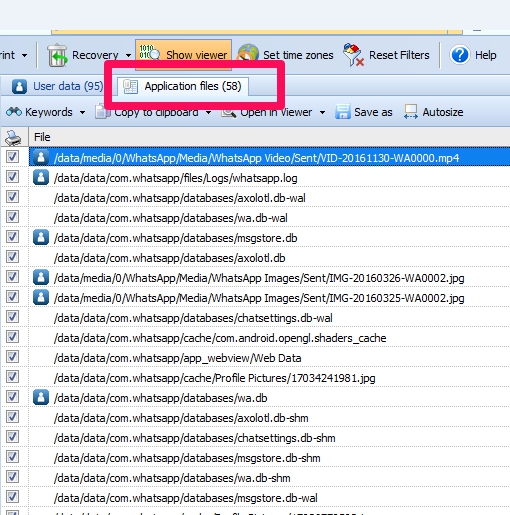
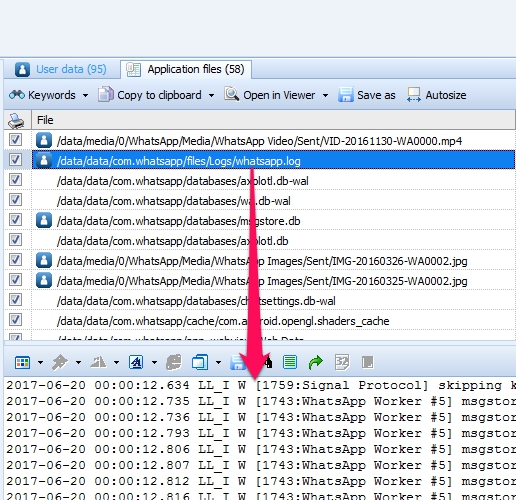
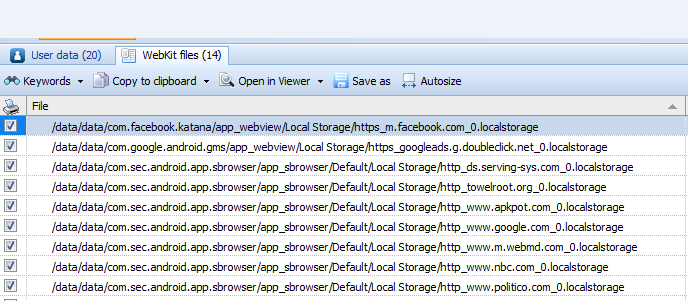
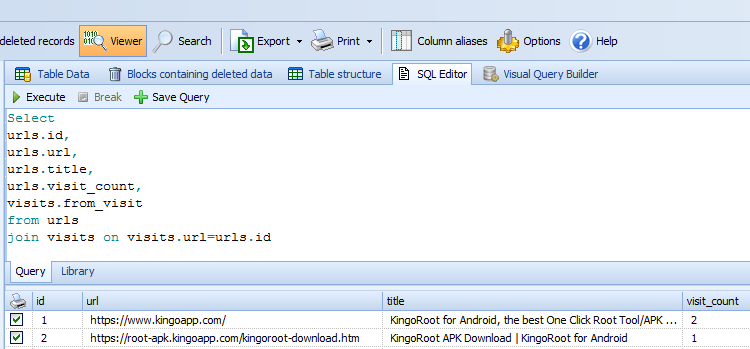
Hello, Your review is excellent. If I may I would add that Oxygen Forensic Detective has integrated fantastic analytical tool, Passware module and very powerful Cloud Extractor which is very important to me because with that I have all necessary tools for forensic investigation in one place, without need to purchase additional ($$$) software.